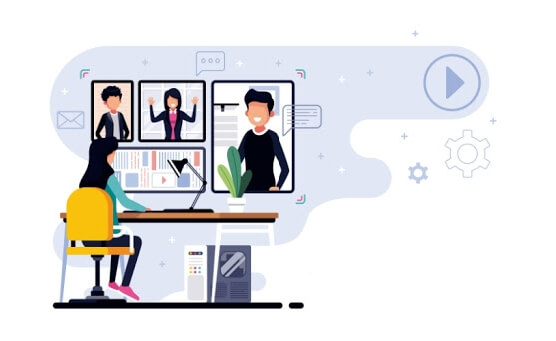6 Steps To Effectively Communicate With Remote Employees
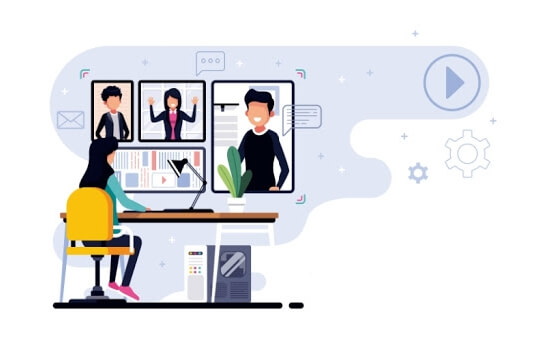
In response to the current situation, communication within the management has been impacted at various levels. When your employees are working from different physical locations, the challenge is to bring them together on one platform for effective communication. To overcome such challenges time has approached to take complete advantage of technology. Living in an era of advanced technological innovation, you will be easily able to incorporate multiple tools and software that will bridge the communication gap.
Managing remote teams is now possible with multiple tools. It includes project management, collaboration, productivity tools, cloud storage and much more. Depending on your current requirements, you can switch to those smart tools for effective communication. Here is a list of popular tools that will help you out in solving the current challenges.
1. Overcome Your Daily Team Huddle With Zoom
Zoom is a cloud-based tool that will aid as a management tool through video conferences. It will make your communication quick and easy to wind up your morning team huddle on time. This software acts as the best collaboration tool with multiple features.
**You can use to your advantage through: **
- Voice and video conferencing
- Document collaboration and sharing of files
- Chat on real time
- Organise webinars on multiple platforms like mobile/laptop/desktop
- Zoom rooms help in virtual conference with check in feature of schedule time and upcoming meetings
2. Organize Your Ongoing Projects On Microsoft Teams
If you are already a user of Microsoft suite, you will be aware of the term microsoft teams. This feature enables you to be connected with the whole management team on the same platform. Along with which you can simply share your inputs on the ongoing project.
The advantage of using Microsoft teams are:
- Host web conferences internally within the team and also with third party organizations (you can host webinars where a thousand attendees can join at the same time)
- Upload project files and directly get access to screen share of current project
- Take notes and share instant feedback or messages
- You can collaborate with other parties like Crestron, Logitech, Lenovo, Yealink and HP
3. Physical Call Centers Can Switch To Cloud Contact Center Solutions
If you have a call center service, and you are facing difficulty in handling your teams remotely, this will help. By switching to contact cloud call center solutions, you will be able to solve two issues in one go.
There are multiple benefits of using this solution:
- Connect with your team live on real time basis on one dashboard
- Offer your live inputs to your agents while they are already on call with customer
- Access to call recordings and other analytics on a single dashboard in real time
- Easily access your dashboard through secure login on your mobile/laptop to track your teams performance in real time
4.Google Hangouts Meet Aids In Connecting In One Platform
Many of us are already aware of Google hangouts since we are using google suite for our businesses. Hence, you can simply use this feature to your advantage in communicating with your teams in different locations.
- Join video calls by simply sharing the link of that video call
- With no plugin or permission access, your teams can join in on their mobile/laptop
- Now connect with your team daily simply by sending them an invite with the joining link
- Share your presentations with lightweight user interface through video call conferences
- Switch to G suite mode to get complete access to its multiple features and simplify your daily workload
5. Boost Your Teams Productivity Through Slack
Slack is an integrated instant messaging app. It enables you to initiate productive teamwork to your ongoing projects. This software has extensive features that configure over 1500 apps through API integration.
- The best features of this messaging app are:
- Easy access to file and sharing it to your team remotely
- Automate mundane task by organising multiple files
- Create workspaces for every team with customized channels/topics linked in that workspace
- Simply let your team’s connect with the clients to take their inputs as well as yours on one platform
- Both small and big teams can work on this platform efficiently from remote location
6. Media Houses & Companies Can Use Facebook Workplace
It is vital to every media house that they can share live videos with their audiences. Hence, switching to Workplace by Facebook will keep your teams busy. They can create live videos to share in News Feed through Facebook workplace.
This feature will keep you updated with real time feedback through likes, shares and comments on your recently uploaded news feeds. You can simply get back to your teams to share your inputs and track your work progress live.
Depending on your business requirement, you can simply choose any one of the following. It will help you in improving your team’s productivity and performance remotely. Besides, you will also explore some new softwares to your advantage that will work in the longer run as well.
Written By: Admin