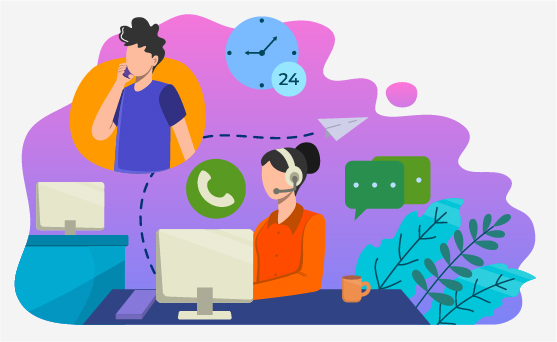7 benefits of softphones

7 benefits of softphones
While interactive voice response (IVR) and phone auto-attendants are valuable features of Voice over Internet Protocol, softphones boost employee presence while allowing for geographic versatility.
Employees no longer require to be tethered to their desktop phone while pausing for a crucial call when using a softphone client. Instead, they can communicate with each other and customers using a variety of gadgets.
What is a Softphone, exactly?
Softphone interfaces resemble a phone dial pad, but they additionally display information such as the caller's identification, contact details, client background, and much more.
Introducing a softphone to your plans is relatively affordable, particularly if you always have a Voice over IP service, and independent softphone apps normally cost no more than $5 each month.
Since you're initiating phone calls over the Internet, overseas and long-distance phone conversations are also considerably more economical than a regular landline. Many application telephones offer unlimited free calling inside The US and of long-distance minutes per month as just an aspect of a paid version.
Aside from cost reductions, there are other advantages, particularly for today's massive remote workforce.
These advantages include:
•Softphones make it simple to communicate without being to swivel chair:
Whether any of your post-it notes on your desktop are phone calls that you copied from your computer screen only to turn around and dial the same numbers again? What if your incoming calls automatically opened Salesforce, putting the prospect's information at your fingertips? When voice and data are combined in the same environment, the capacity to send information back and forth can range from simple copy-and-paste to fully automated.
•Easy to use
We are the generation of the mouse and keyboard. We are more accustomed to ‘dragging and dropping’, ‘double-clicking’, and ‘Alt+ ing’ than we have ever been, so why not apply this when it comes to our calling? What seems more organic when forwarding a call: hitting a few buttons on your phone, or simply dragging and dropping the call to the individual you want to receive using your mouse? Why take your eyes off the computer to ask Bob a query, even if you can click on his name to call him and continue working on the month-end report?
•Resources effectiveness
If you use your existing computer equipment to move to a new telephone network, you won't have to buy new phones, new wiring, or new devices to operate. This frees desk space by eliminating cables, plugs, and power cords. It could also be portable, allowing you to take it with you everywhere you go. Consider setting up your laptop in a hotel room and having access to all of your professional tools right away. Alternatively, hiring a new employee might be as simple as purchasing a PC and getting them up and driving in the time it takes to install a program. Nevertheless, a new salesperson can download an app on their existing smartphone and be ready to handle calls. Without any need for additional room or equipment, your business line is willing to go wherever you require it.
•The overall price of the product is cheaper
Softphones for business are simply more economical software than owning or operating the hardware. There are no stuck buttons, broken screens, or burned-out lights, and replacing them is as simple as refreshing the software.
•Long-lasting
Hardware wears out over time, and ultimately ends up in the garbage. A new feature or performance is only a new patch or upgrade away with software. Because software is licensed, updating your computer does not necessitate acquiring additional software; instead, you reload it.
•Mix and match
Softphone integration within your organization might be a mix of Softphones, Headphones, and even analog Slimline Walmart phones with Knowlarity. Nobody wants to be forced to place a computer in a cafeteria or outside in a yard or workshop to respond or make a phone call. Softphones for business are merely a tool, and Knowlarity solutions can provide that service on a range of platforms to match the needs of that specific area and user. Is it a hard phone or a softphone, perhaps? It's your choice, so mix & match to fulfill your requirements.
•Any device can make a video call
Since softphones can manage audio and video conferencing in many situations, you won't have to pay for pricey conference room gear or add-on capabilities.
Written By: Aliya